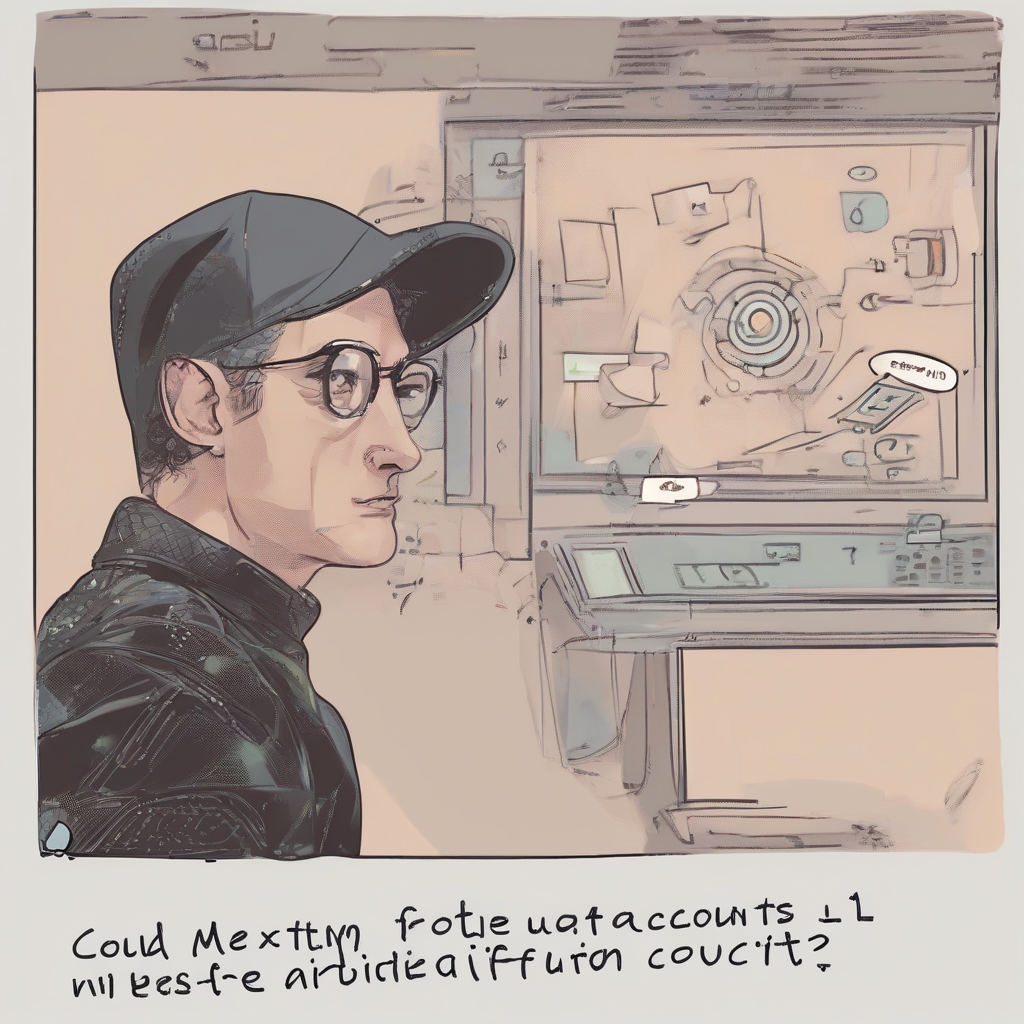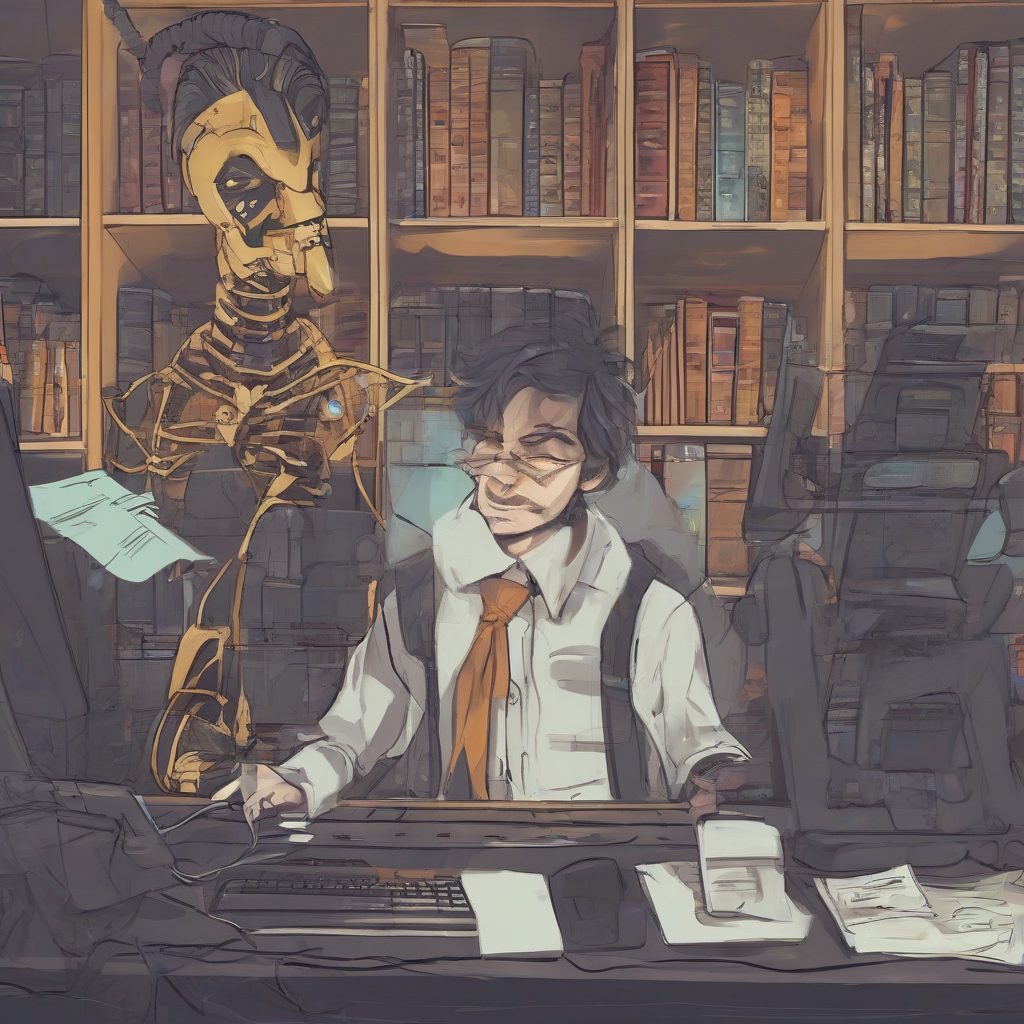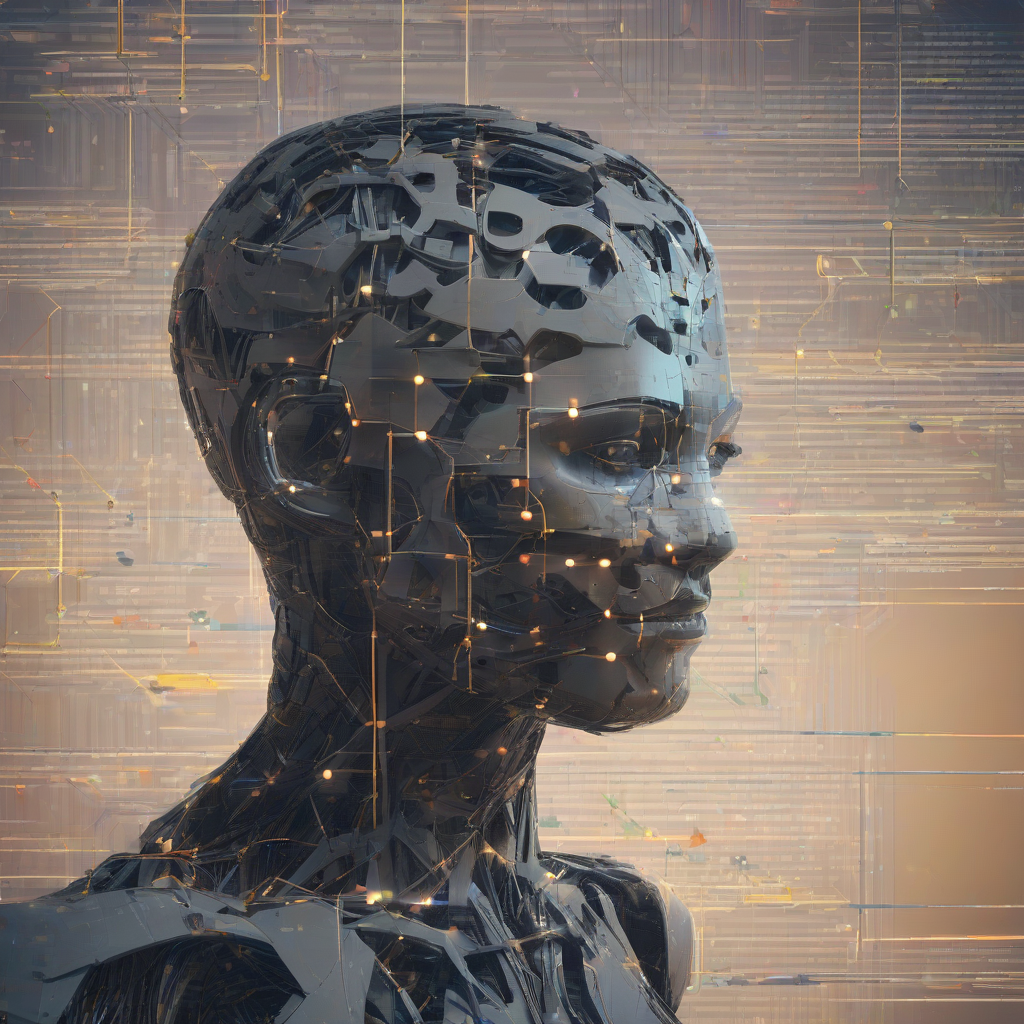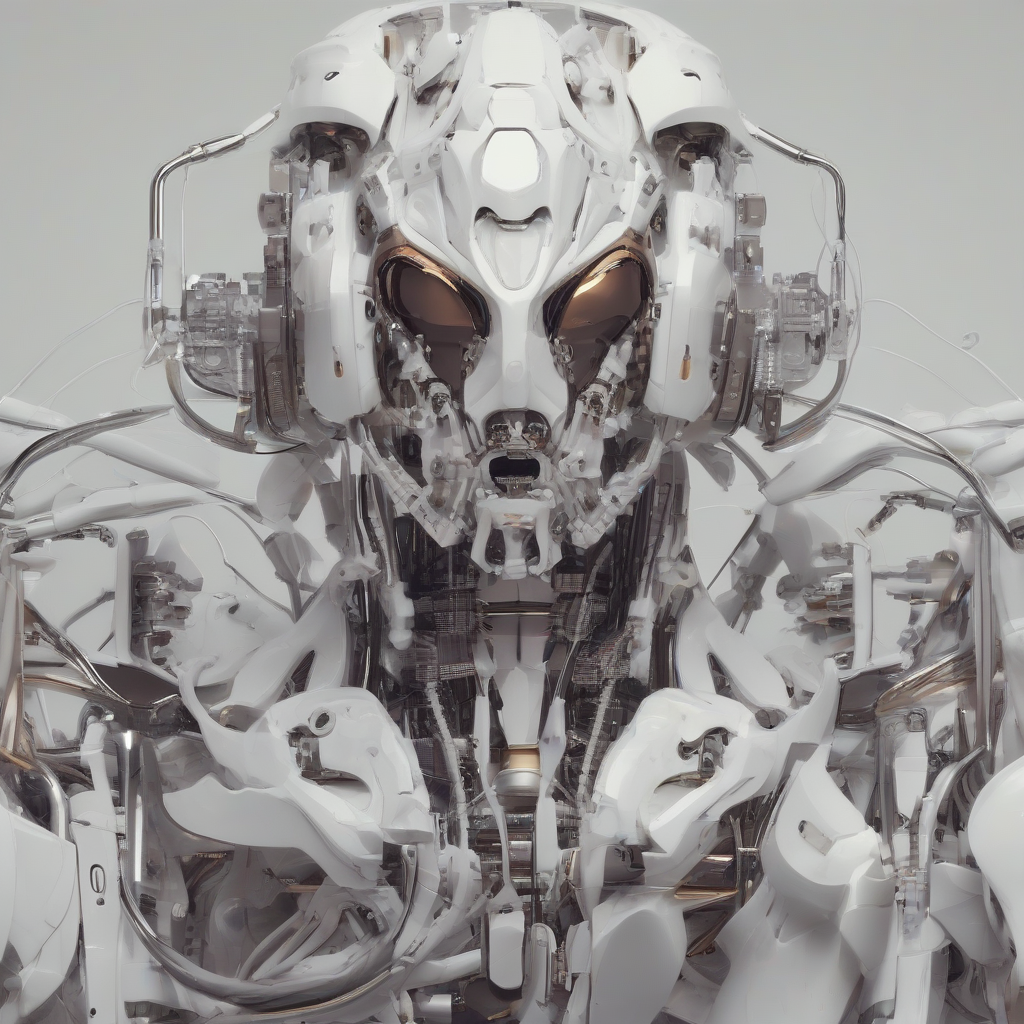Chime CRM Reviews: A Comprehensive Guide for Real Estate Professionals
In today’s competitive real estate market, having a robust CRM system is essential for success. Chime, a leading CRM platform specifically designed for real estate agents and teams, promises to streamline operations, nurture leads, and boost productivity. But is Chime the right choice for your business? This comprehensive review will explore Chime CRM’s features, pros, cons, pricing, and user experiences to help you make an informed decision.
What is Chime CRM?
Chime CRM is a cloud-based customer relationship management system specifically designed for the real estate industry. It offers a suite of tools aimed at helping real estate agents and teams:
- Capture and manage leads
- Nurture relationships with potential and existing clients
- Automate marketing and communication
- Track and analyze performance
- Improve efficiency and productivity
Key Features of Chime CRM
Chime CRM is packed with a range of features designed to enhance your real estate business operations. Here are some of its key functionalities:
Lead Capture and Management
- Lead capture forms: Create customizable lead capture forms to collect essential information from potential clients.
- Lead sources integration: Integrate with popular lead sources like Zillow, Realtor.com, and Facebook to capture leads directly.
- Lead distribution: Assign leads to agents or teams based on specific criteria.
- Lead scoring: Automatically score leads based on their activity and engagement, allowing you to prioritize high-value prospects.
Lead Nurturing and Communication
- Automated email campaigns: Create and send targeted email campaigns to nurture leads and keep them engaged at various stages of the sales funnel.
- Personalized text messaging: Send automated and personalized text messages to stay connected with leads and clients.
- Social media integration: Connect with leads and clients through social media platforms.
- Customizable drip campaigns: Set up automated sequences of emails and text messages to provide valuable content and nurture leads over time.
Marketing and Sales Automation
- Appointment scheduling: Easily schedule and manage appointments with clients and prospects.
- Automated follow-ups: Set up automatic follow-up reminders to ensure you stay in touch with leads and clients.
- Market insights: Gain access to real-time market data and trends to make informed decisions.
- Customizable reporting: Track key performance indicators (KPIs) and generate insightful reports to measure progress and identify areas for improvement.
Team Collaboration and Management
- Shared database: All team members have access to a central database of leads and client information.
- Task management: Assign and track tasks to team members to ensure everyone is on the same page.
- Team communication: Internal messaging tools facilitate seamless communication among team members.
Pros and Cons of Chime CRM
As with any software, Chime CRM has its strengths and weaknesses. Let’s delve into the pros and cons:
Pros
- User-friendly interface: Chime CRM is known for its intuitive design and ease of use, even for users with limited tech experience.
- Powerful lead capture and nurturing features: The system offers comprehensive tools for capturing leads, nurturing them, and guiding them through the sales cycle.
- Automated marketing and communication: Chime’s automation capabilities save you time and effort by automating repetitive tasks like email campaigns and follow-ups.
- Mobile accessibility: Access Chime CRM on your mobile device to manage leads and stay connected with clients on the go.
- Strong customer support: Chime offers responsive and helpful customer support to assist users with any questions or issues.
Cons
- Limited customization options: While Chime offers some customization options, it’s not as flexible as some other CRM platforms.
- No built-in phone integration: Chime doesn’t have a built-in phone system, so you’ll need to integrate with a third-party provider for calling capabilities.
- Can be overwhelming for new users: While user-friendly, Chime’s extensive features can be overwhelming for users who are new to CRM systems.
- Pricing can be high for smaller teams: Chime’s pricing plans can be cost-prohibitive for solo agents or smaller teams.
Chime CRM Pricing
Chime CRM offers several pricing plans to cater to different needs and budgets. The plans vary based on the number of agents, features included, and monthly fees.
- Essential: This plan is designed for individual agents and offers basic features like lead capture, email marketing, and communication tools. It starts at $45 per month.
- Pro: This plan adds more advanced features like automated follow-ups, lead scoring, and performance tracking. It starts at $95 per month.
- Elite: This plan is for larger teams and includes all the features of the Pro plan, plus team collaboration tools, custom reporting, and priority support. It starts at $195 per month.
Chime also offers a free trial to allow potential users to experience the platform before committing to a paid plan.
Chime CRM User Reviews
To get a better understanding of Chime CRM’s real-world performance, it’s important to consider user reviews. Reviews can provide insights into user experiences, strengths, and weaknesses of the platform.
Overall, Chime CRM receives positive reviews from real estate professionals. Users praise its ease of use, automation features, and customer support. However, some users report limited customization options and occasional technical glitches.
Here are some key takeaways from user reviews:
- Ease of use: Many users find Chime CRM intuitive and easy to navigate, even for those with limited tech experience.
- Automated features: Users appreciate the automation features that save time and effort on tasks like email marketing and follow-ups.
- Lead nurturing: Chime’s lead nurturing tools are highly effective in helping agents build relationships and guide leads through the sales cycle.
- Customer support: Users generally have positive experiences with Chime’s customer support team, which is responsive and helpful.
- Limited customization: Some users find the customization options limited, which can restrict their ability to tailor the platform to their specific needs.
- Technical issues: While rare, some users have reported encountering occasional technical glitches.
Who is Chime CRM Right For?
Chime CRM is a solid choice for real estate agents and teams who are looking for a comprehensive CRM system that can streamline their operations, nurture leads, and boost productivity. Here are some scenarios where Chime CRM might be a good fit:
- Individual agents: Chime CRM offers a user-friendly interface and essential features that can be beneficial for solo agents.
- Small teams: Chime’s team collaboration features and shared database can enhance communication and efficiency for smaller teams.
- Agents seeking automation: Chime’s automation capabilities are excellent for agents who want to save time and effort on repetitive tasks.
- Agents looking for mobile accessibility: Chime’s mobile app allows agents to manage leads and stay connected with clients on the go.
However, Chime CRM might not be the best option for:
- Agents who require extensive customization: Chime’s customization options are limited, so it might not be suitable for agents who need highly tailored CRM solutions.
- Agents on a tight budget: Chime’s pricing plans can be expensive for solo agents or smaller teams.
- Agents who need a built-in phone system: Chime doesn’t have a built-in phone system, so you’ll need to integrate with a third-party provider.
Conclusion
Chime CRM is a powerful and user-friendly CRM platform designed specifically for real estate professionals. Its comprehensive features, automation capabilities, and mobile accessibility make it a strong contender for agents and teams looking to streamline their operations and boost productivity. However, it’s essential to consider the pros and cons, pricing, and user reviews to determine if Chime is the right fit for your specific needs and budget.