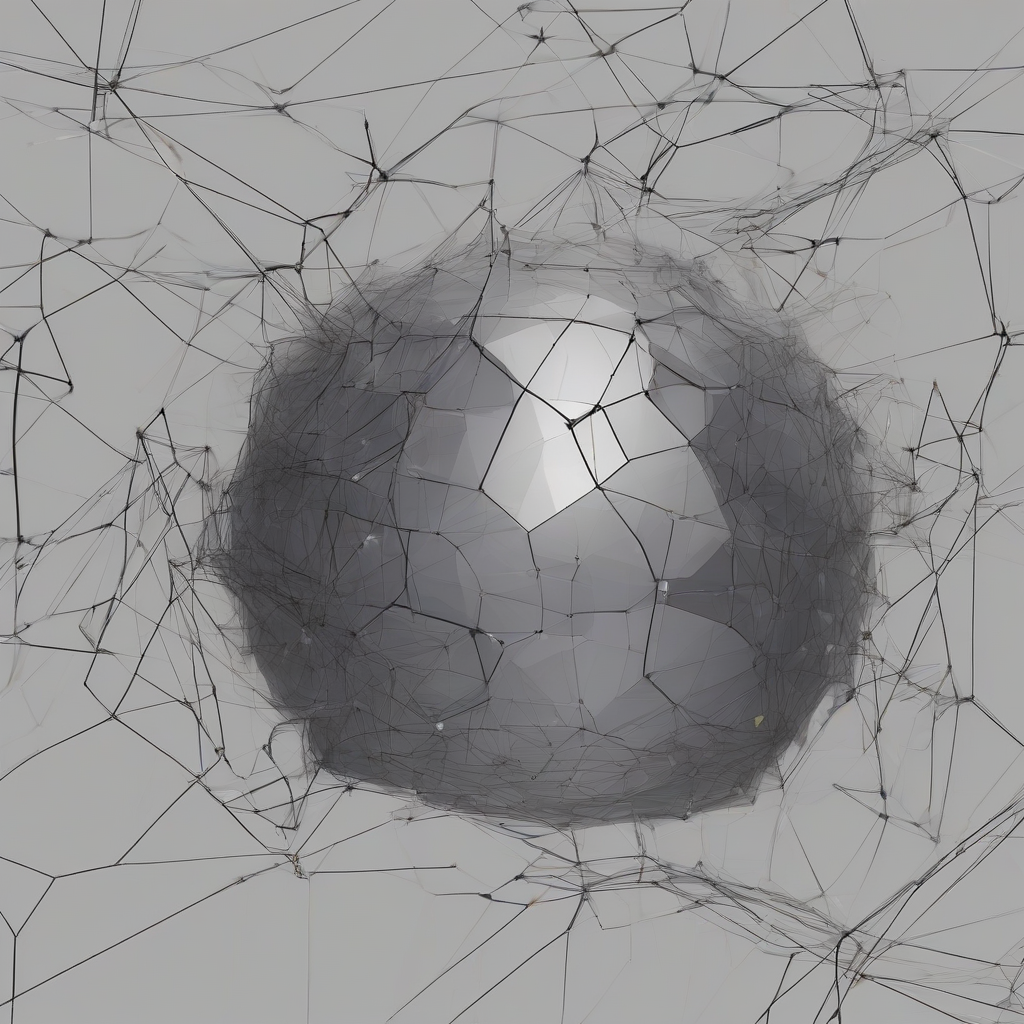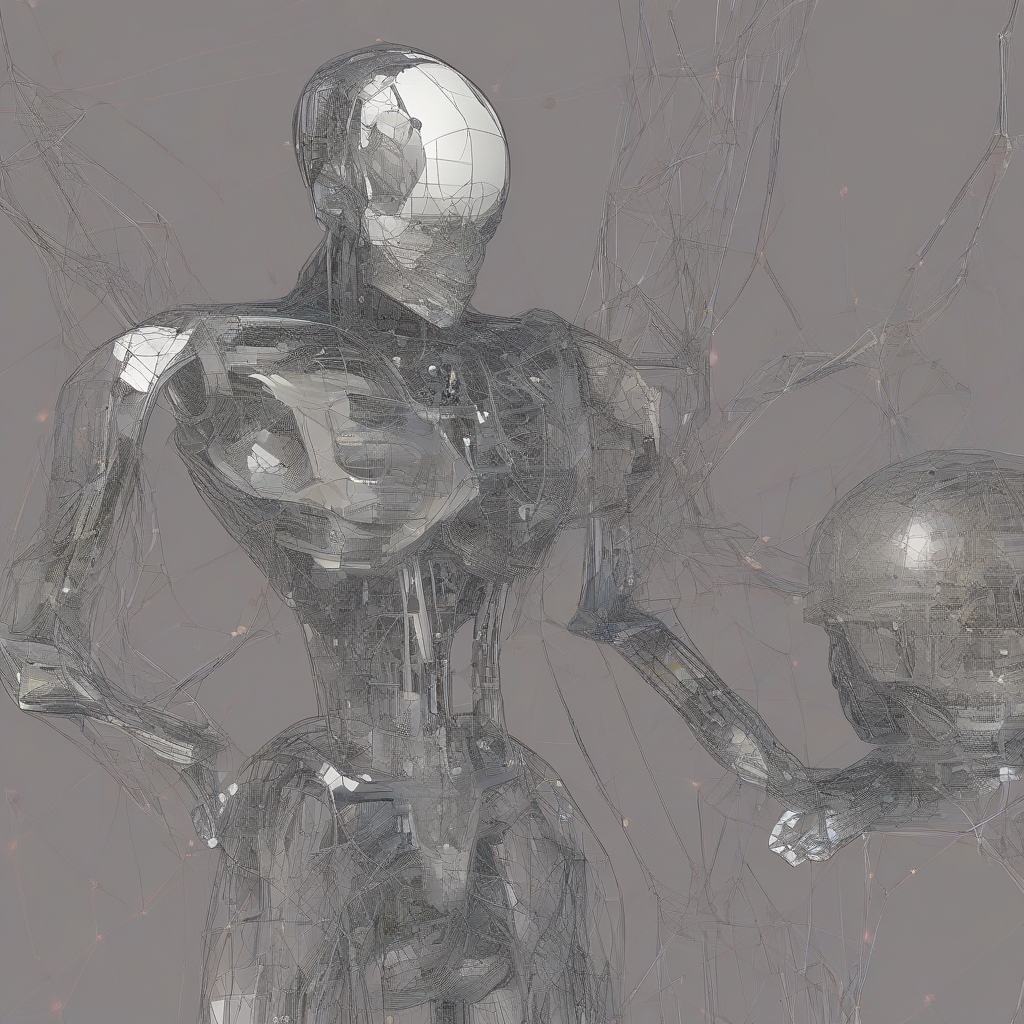Create Business Account Online: A Comprehensive Guide
In today’s digital landscape, having a strong online presence is essential for any business, regardless of size or industry. Creating a business account online is the first step towards establishing your brand’s identity and reaching a wider audience.
Why Create a Business Account Online?
- Establish a Professional Online Presence: A business account provides a dedicated platform to showcase your brand, products, and services.
- Expand Your Reach: Online platforms allow you to connect with potential customers beyond your local area, increasing your visibility and market reach.
- Build Brand Awareness: Consistent online engagement through social media posts, blog articles, and other content marketing strategies helps build brand awareness and recognition.
- Generate Leads and Sales: Online platforms offer valuable tools for lead generation and sales, such as contact forms, e-commerce features, and advertising options.
- Engage with Customers: Business accounts provide a platform for interacting with customers, responding to inquiries, and fostering relationships.
- Boost Your SEO: Optimizing your business account for search engines can improve your website’s ranking, making it easier for potential customers to find you.
Types of Online Business Accounts
There are numerous online platforms where you can create a business account, each with its own unique features and target audience. Here are some of the most popular options:
Social Media Platforms
- Facebook: Facebook remains the world’s largest social media platform, offering businesses a wide reach and powerful advertising tools.
- Instagram: Instagram is a visual platform ideal for showcasing products, services, and behind-the-scenes glimpses of your business.
- Twitter: Twitter is known for its real-time news and updates, making it a great platform for sharing industry news, announcements, and customer service updates.
- LinkedIn: LinkedIn is a professional networking platform focused on business connections, ideal for B2B marketing and recruiting.
- Pinterest: Pinterest is a visual discovery platform, where users can find ideas and inspiration. It is particularly effective for businesses in the lifestyle, home decor, and fashion industries.
Business Directory Listings
- Google My Business: Google My Business is essential for local businesses, allowing them to manage their online presence on Google Search and Maps.
- Yelp: Yelp is a popular platform for reviews and recommendations, offering businesses the opportunity to engage with customers and build their reputation.
- Yellow Pages: Yellow Pages is a traditional business directory that has expanded its online presence, offering listings for various businesses and industries.
E-commerce Platforms
- Shopify: Shopify is a popular e-commerce platform that allows businesses to create and manage their online store, process payments, and track orders.
- Etsy: Etsy is a marketplace for handmade and vintage goods, ideal for artisans and small businesses selling unique products.
- Amazon: Amazon is a global e-commerce giant, offering businesses the opportunity to sell their products to a vast customer base.
Other Online Platforms
- WordPress: WordPress is a popular content management system (CMS) used to create websites and blogs. It offers a wide range of customization options and plugins to enhance functionality.
- Squarespace: Squarespace is a user-friendly website builder that simplifies the process of creating a professional online presence.
- Wix: Wix is another popular website builder that provides drag-and-drop functionality and customizable templates.
Steps to Create a Business Account Online
The process of creating a business account online may vary depending on the platform you choose. However, the general steps involved are similar:
1. Choose a Platform
Consider the type of business you have, your target audience, and your goals when selecting an online platform.
2. Sign Up for an Account
Most platforms require you to provide basic information such as your business name, email address, and password.
3. Complete the Profile Setup
This involves filling out detailed information about your business, including your industry, website, address, and contact details.
4. Optimize Your Profile
Use relevant keywords, high-quality images, and engaging content to make your business profile stand out.
5. Connect with Your Audience
Engage with your followers, respond to comments and messages, and build relationships with potential customers.
6. Monitor Your Performance
Track key metrics such as website traffic, engagement, and lead generation to measure the effectiveness of your online presence.
Best Practices for Creating a Business Account Online
To maximize the benefits of your online business account, follow these best practices:
1. Choose a Strong Brand Identity
Develop a consistent brand identity across all your online platforms, including your logo, color scheme, and tone of voice.
2. Create High-Quality Content
Share valuable and engaging content that resonates with your target audience, such as blog posts, articles, videos, and infographics.
3. Optimize for Search Engines
Use relevant keywords in your profile and content to improve your search engine ranking and make it easier for potential customers to find you.
4. Promote Your Account
Share your business account links on your website, email signature, and other marketing materials.
5. Engage with Your Audience
Respond to comments, messages, and inquiries promptly to build trust and rapport with your customers.
6. Track Your Results
Regularly monitor your account analytics to track your progress and identify areas for improvement.
Conclusion
Creating a business account online is an essential step for any business looking to establish a strong online presence, reach a wider audience, and drive growth. By following the steps outlined above and adhering to best practices, you can effectively leverage online platforms to connect with your target market, build brand awareness, and achieve your business goals.