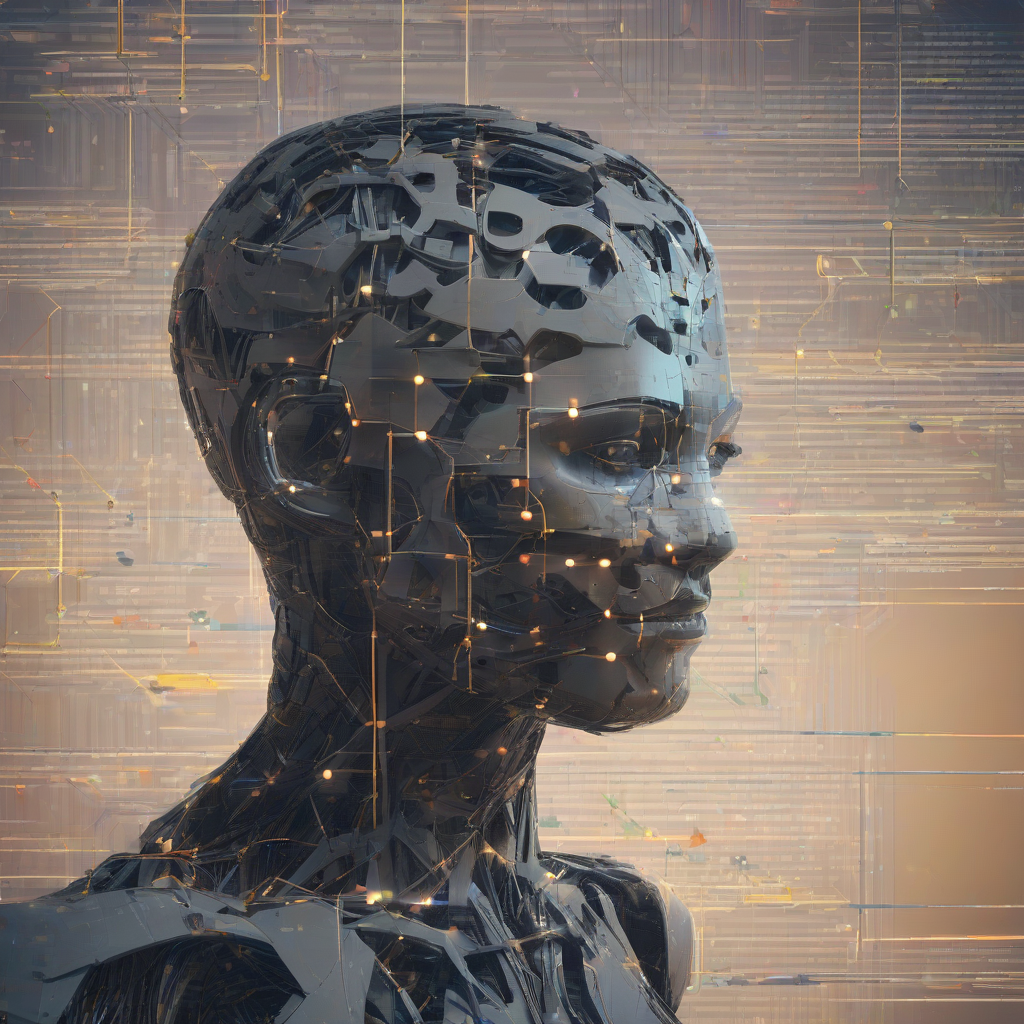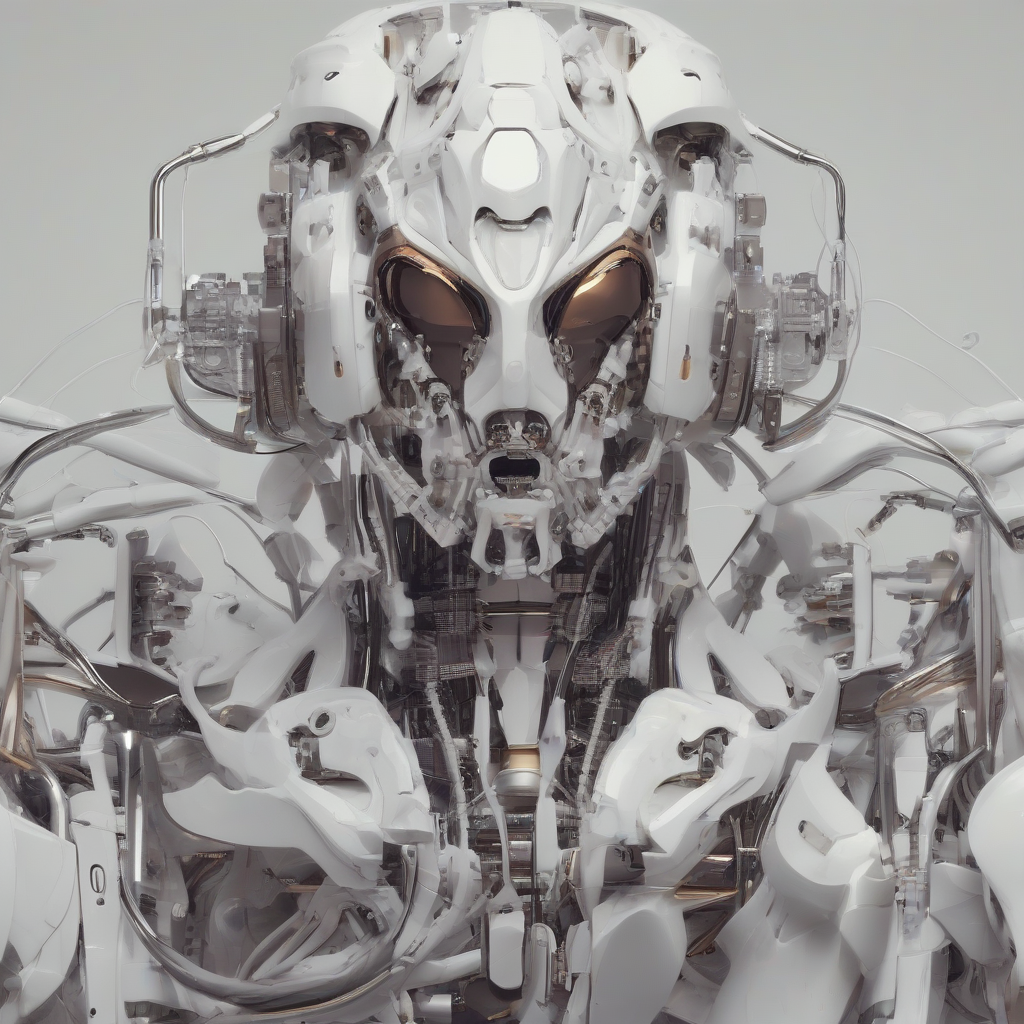CRM Spreadsheet Template: How to Create & Use It Effectively
A CRM spreadsheet template is a powerful tool for managing customer relationships, especially for small businesses and solopreneurs who are just starting out or don’t have the budget for a dedicated CRM system. By creating a spreadsheet template, you can organize all of your customer information in one place, making it easier to track interactions, manage sales, and improve customer service.
Benefits of Using a CRM Spreadsheet Template
- Centralized customer data: A CRM spreadsheet template allows you to store all of your customer information, such as contact details, purchase history, and interactions, in one place. This makes it easier to access and analyze the data, improving your understanding of your customers.
- Improved customer segmentation: By organizing your customer data in a spreadsheet, you can easily segment your customers based on various criteria, such as demographics, purchasing behavior, or engagement level. This allows you to target your marketing efforts more effectively and provide personalized experiences.
- Enhanced sales tracking: A CRM spreadsheet template can help you track your sales pipeline, manage leads, and follow up with potential customers. This helps you stay organized and manage your sales efforts effectively.
- Better customer service: By having access to all of your customer information in one place, you can provide faster and more personalized customer service. You can quickly access past interactions and understand their needs and preferences.
- Cost-effective solution: A CRM spreadsheet template is a cost-effective alternative to dedicated CRM systems, especially for small businesses and startups with limited budgets.
How to Create a CRM Spreadsheet Template
Creating a CRM spreadsheet template is relatively simple. Here are the steps involved:
1. Define Your Needs
Before creating your template, it’s important to understand what information you need to track and manage. Consider the following factors:
- Customer information: What contact details are essential to track, such as name, email address, phone number, company, job title, etc.
- Sales information: What data do you need to track for sales, such as lead source, sales stage, products purchased, order value, etc.
- Marketing information: What details do you need to track for marketing campaigns, such as email opens, click-through rates, website visits, etc.
- Customer service information: What information do you need to track for customer service interactions, such as support requests, feedback, complaints, etc.
2. Choose a Spreadsheet Software
You can use any spreadsheet software to create your CRM template, such as:
- Microsoft Excel: A widely used and versatile spreadsheet software.
- Google Sheets: A free, cloud-based spreadsheet software that offers real-time collaboration features.
- OpenOffice Calc: A free and open-source spreadsheet software.
3. Design Your Template
Once you’ve chosen your spreadsheet software, you can start designing your CRM template. This involves creating columns for the different data fields you need to track. Here are some key columns to include:
- Customer ID: A unique identifier for each customer.
- First Name: The customer’s first name.
- Last Name: The customer’s last name.
- Email Address: The customer’s email address.
- Phone Number: The customer’s phone number.
- Company: The customer’s company name.
- Job Title: The customer’s job title.
- Lead Source: How you acquired the lead (e.g., website, referral, marketing campaign).
- Sales Stage: The current stage of the sales process (e.g., qualified lead, proposal sent, closed won).
- Products Purchased: The products or services purchased by the customer.
- Order Value: The total value of the order.
- Last Interaction: The date and time of the last interaction with the customer.
- Notes: A section for adding notes about the customer or their interactions.
4. Customize and Enhance
Once you have a basic template set up, you can customize it to fit your specific needs. Consider adding the following features:
- Conditional formatting: Use conditional formatting to highlight important data, such as overdue tasks or customers who have not been contacted in a while.
- Data validation: Use data validation to ensure that only valid data is entered into the spreadsheet.
- Formulas and functions: Use formulas and functions to automate calculations and analysis, such as calculating sales totals or tracking customer lifetime value.
- Charts and graphs: Use charts and graphs to visualize data and gain insights from your CRM spreadsheet.
Using Your CRM Spreadsheet Template Effectively
Once you’ve created your CRM spreadsheet template, it’s important to use it effectively to get the most out of it. Here are some tips:
1. Enter Data Consistently
It’s essential to enter data into your CRM spreadsheet consistently and accurately. Make sure to update the information whenever there’s a change, such as a new contact, a sale, or a customer service interaction. Inconsistent or inaccurate data can lead to misleading insights and poor decision-making.
2. Utilize the Features
Take advantage of the features available in your spreadsheet software, such as conditional formatting, data validation, formulas, functions, charts, and graphs. These features can help you analyze your data more effectively, gain valuable insights, and make better decisions.
3. Segment Your Customers
By using your CRM spreadsheet, you can segment your customers into different groups based on various criteria, such as demographics, purchase history, or engagement level. This allows you to tailor your marketing efforts and provide more personalized experiences.
4. Track Your Sales Pipeline
Use your CRM spreadsheet to track your sales pipeline, manage leads, and follow up with potential customers. This helps you stay organized, prioritize your efforts, and improve your sales performance.
5. Analyze Your Data
Regularly analyze your CRM spreadsheet data to identify trends, patterns, and areas for improvement. This can help you optimize your sales and marketing efforts, enhance customer service, and improve your overall business performance.
6. Integrate with Other Tools
You can integrate your CRM spreadsheet with other tools, such as email marketing platforms, social media management tools, and website analytics platforms. This can help you streamline your workflow, improve data accuracy, and gain a more holistic view of your customer interactions.
Limitations of a CRM Spreadsheet Template
While a CRM spreadsheet template can be a useful tool, it has some limitations compared to dedicated CRM systems. These limitations include:
- Limited features: Spreadsheet templates offer basic CRM functionality but lack the advanced features found in dedicated CRM systems, such as automation, workflow management, and reporting capabilities.
- Scalability issues: As your business grows, a spreadsheet template may become difficult to manage and maintain. Dedicated CRM systems are designed to scale with your business needs.
- Security concerns: Spreadsheet templates can be vulnerable to data breaches and security risks, especially if they are not properly protected.
- Collaboration challenges: Collaboration on a spreadsheet template can be challenging, especially if multiple users need to access and modify the data simultaneously.
When to Use a CRM Spreadsheet Template
A CRM spreadsheet template can be a good option for:
- Small businesses and solopreneurs: With limited budgets, they may not need the full functionality of a dedicated CRM system.
- Startups: They can use a spreadsheet template to get started with CRM and track their initial customer data.
- Simple customer management: For businesses that only need basic CRM functionality, a spreadsheet template may be sufficient.
When to Consider a Dedicated CRM System
If you’re experiencing the limitations of a spreadsheet template, it’s time to consider a dedicated CRM system. Here are some indicators that you need a CRM system:
- Growing customer base: As your customer base expands, managing it with a spreadsheet becomes increasingly difficult.
- Complex sales processes: If you have complex sales processes that require automation and workflow management, a spreadsheet is not the ideal solution.
- Advanced reporting needs: Dedicated CRM systems offer advanced reporting capabilities that can help you gain insights from your data and make better decisions.
- Increased security requirements: To protect your sensitive customer data, you need a CRM system with robust security features.
- Collaboration needs: If multiple users need to access and modify CRM data, a dedicated CRM system provides better collaboration tools and features.